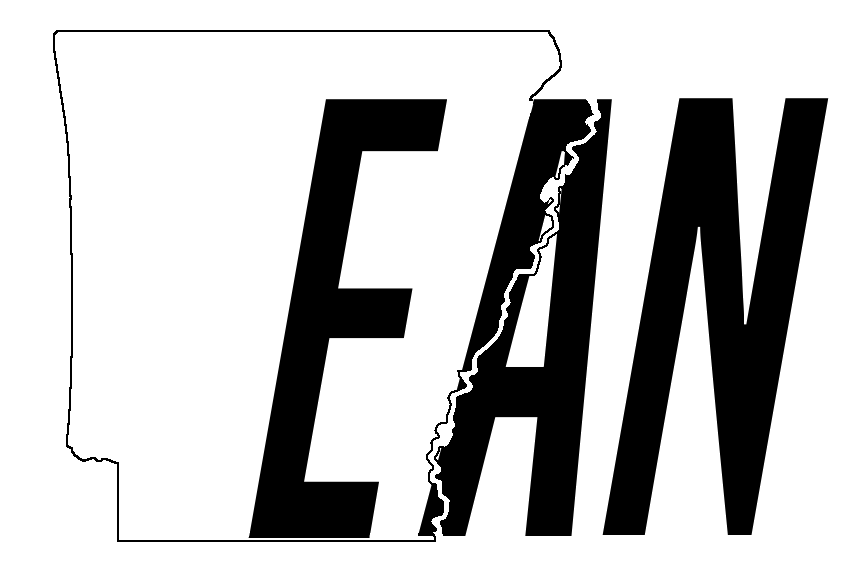PLEASE ANSWER 3 QUESTIONS FOR ME
Update: 1/14/26
SORRY ABOUT THE MESS!
If this isn’t your first visit and things look weird, try deleting/re-adding EAN to your home screen, clearing your cache, temporary files, etc.
In the coming days (or weeks), I will put together a “how-to” to help people understand all the features of the new system. You may have noticed a significant increase in the number of talkgroups/frequencies/channels I monitor (current list here). I’ve made substantial hardware upgrades and have more hardware on the way. I will also need to make an antenna configuration change soon to help deal with the West Memphis AWIN site.
I “switched on” this new system at 5:30 AM on January 1, 2026. As of 7:15 AM on January 14, 2026, the system has recorded 96,931 individual radio calls, all of which are indexed and searchable and can be replayed on demand.
This includes talkgroups which are not available to the general public, but which are monitored by this system. I would be willing to make these available to public safety personnel (the percentage of those personnel who indicate they would find it useful is significant) but I’d have to be able to verify they actually are public safety personnel. It’s on the to-do list.
ABOUT THE NATIVE APP
There’s an app for Android and an app for iOS (that I did not create, do not maintain, and do not profit from) which will allow you to connect directly to my server. The app can do some stuff the web-based client can’t. It plays nicely with your media players and controllers. The app has ads. You don’t like ads – I loathe them. Nevertheless, they are there. They don’t have any effect on how the app does its job, they just exist. You can pay to remove them or not, or you can use the web-based client.
If you use the native app, the Server URL is:
https://rdio.eastarknet.com
Note the absence of an “a” in “rdio.” That’s intentional.
The Access Code is still “ean26”
You might also try just visiting https://rdio.eastarknet.com in your browser.