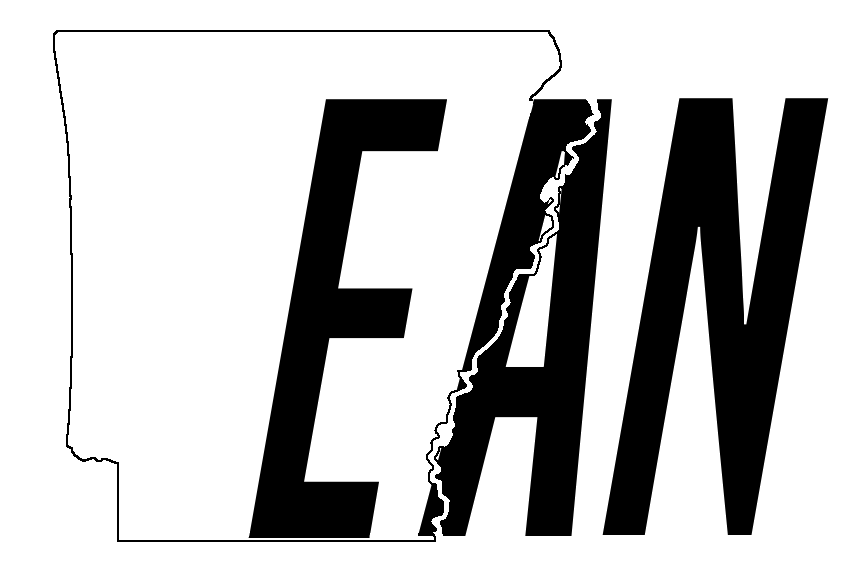Guests may log in with unlock code “ean26” for access to unrestricted channels.
Information about the native app can be found here.
Click LIVE FEED to start. Be advised: If you are a first-time visitor and/or haven’t configured your talkgroups (by using the SELECT TG button), this will begin playing all talkgroups on all systems.